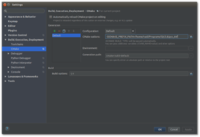Difference between revisions of "Compiling Mudlet"
(Updated wget command for openssl in Windows build instructions. Was saving file to a directory where the next step that required it was unable to locate it. Updated instructions tested successfully.) |
|||
| (12 intermediate revisions by 2 users not shown) | |||
| Line 12: | Line 12: | ||
'''release_31''' contains some next-release improvements that will be merged into development once 3.0 is released. | '''release_31''' contains some next-release improvements that will be merged into development once 3.0 is released. | ||
| − | |||
| − | |||
Workflow: | Workflow: | ||
| Line 38: | Line 36: | ||
libhunspell-dev lua5.1 liblua5.1-0-dev libpcre3-dev libboost-dev zlib1g-dev cmake \ | libhunspell-dev lua5.1 liblua5.1-0-dev libpcre3-dev libboost-dev zlib1g-dev cmake \ | ||
libhunspell-dev lua-rex-pcre lua-sql-sqlite3 lua-filesystem lua-zip libyajl-dev \ | libhunspell-dev lua-rex-pcre lua-sql-sqlite3 lua-filesystem lua-zip libyajl-dev \ | ||
| − | libzip-dev | + | libzip-dev gstreamer0.10-fluendo-mp3 libgstreamer0.10-0 libglu1-mesa-dev \ |
| + | mesa-common-dev | ||
'''2. Get Mudlet source''' | '''2. Get Mudlet source''' | ||
| Line 70: | Line 69: | ||
'''5. Start the application you have just compiled - enjoy''' | '''5. Start the application you have just compiled - enjoy''' | ||
| − | |||
| − | |||
| − | |||
| − | |||
| − | |||
| − | |||
| − | |||
| − | |||
| − | |||
| − | |||
| − | |||
| − | |||
| − | |||
| − | |||
| − | |||
| − | |||
| − | |||
| − | |||
| − | |||
| − | |||
| − | |||
| − | |||
| − | |||
| − | |||
| − | |||
| − | |||
| − | |||
| − | |||
| − | |||
| − | |||
| − | |||
| − | |||
| − | |||
| − | |||
| − | |||
| − | |||
| − | |||
| − | |||
| − | |||
| − | |||
| − | |||
| − | |||
| − | |||
| − | |||
| − | |||
| − | |||
| − | |||
| − | |||
| − | |||
./mudlet | ./mudlet | ||
| Line 178: | Line 128: | ||
'''1. Install required packages from main repo.''' | '''1. Install required packages from main repo.''' | ||
| − | $ sudo apt-get install build-essential | + | $ sudo apt-get install build-essential liblua5.1-dev zlib1g-dev libhunspell-dev libpcre3-dev \ |
| − | + | libzip-dev libboost-dev libyajl-dev libpulse-dev lua-rex-pcre lua-filesystem lua-zip \ | |
| − | + | lua-sql-sqlite3 qt5-default qtmultimedia5-dev qttools5-dev | |
'''2. Grab latest Mudlet source.''' | '''2. Grab latest Mudlet source.''' | ||
| − | $ cd ~ && mkdir projects && cd projects && git clone https://github.com/Mudlet/Mudlet.git | + | $ cd ~ && mkdir projects && cd projects && git clone https://github.com/Mudlet/Mudlet.git mudlet |
| − | '''3. Build | + | '''3. Build Mudlet.''' |
| − | |||
| − | |||
| − | $ | + | $ cd ~/projects/mudlet/src |
| − | $ ./ | + | $ ~/Qt5.8.0/5.8/gcc/bin/qmake |
| − | + | $ make | |
| − | |||
| − | |||
| − | |||
| − | |||
| − | $ | ||
| − | |||
| − | |||
| − | |||
| − | |||
| − | |||
| − | |||
| − | |||
| − | |||
| − | |||
| − | |||
| − | |||
| − | |||
| − | $ | + | $ sudo make install |
| − | |||
| − | |||
== Compiling on ArchLinux == | == Compiling on ArchLinux == | ||
| Line 495: | Line 424: | ||
cd ~/src/Mudlet/src/debug | cd ~/src/Mudlet/src/debug | ||
./mudlet.exe | ./mudlet.exe | ||
| + | |||
| + | = Setting up IDEs = | ||
| + | == CLion == | ||
| + | If you'd like to use CLion and it is giving the following error: | ||
| + | |||
| + | <nowiki> | ||
| + | By not providing "FindQt5Core.cmake" in CMAKE_MODULE_PATH this project has | ||
| + | asked CMake to find a package configuration file provided by "Qt5Core", but | ||
| + | CMake did not find one. | ||
| + | |||
| + | Could not find a package configuration file provided by "Qt5Core" with any | ||
| + | of the following names: | ||
| + | |||
| + | Qt5CoreConfig.cmake | ||
| + | qt5core-config.cmake | ||
| + | |||
| + | Add the installation prefix of "Qt5Core" to CMAKE_PREFIX_PATH or set | ||
| + | "Qt5Core_DIR" to a directory containing one of the above files. If | ||
| + | "Qt5Core" provides a separate development package or SDK, be sure it has | ||
| + | been installed.</nowiki> | ||
| + | |||
| + | You can fix this by setting <code>-DCMAKE_PREFIX_PATH=<your Qt + version + compiler location></code>. For example: <code>-DCMAKE_PREFIX_PATH=/home/vadi/Programs/Qt/5.8/gcc_64/</code> [[File:CLion CMake settings - finidng Qt.png|200px|thumb|right]] | ||
Revision as of 09:55, 24 April 2017
Key contributing information
Clang format is used to automatically format code submissions using the src/.clang-format style. See here how to enable clang-format with Qt Creator - and make sure to specify the 'File' option for the configuration style.
Branches:
release_30 is the current branch that the installers are made from, and it is frozen from any new feature changes.
development is the development branch where new features can go.
release_31 contains some next-release improvements that will be merged into development once 3.0 is released.
Workflow:
Fork and submit a PR with your changes (Github tutorial).
Travis Integration
Mudlet is hosted on Github and uses Travis for continuous integration by building on a Ubuntu 12.04 (Precise Pangolin) LTS Linux and a MacOS 10.11 platforms. This means that every push to the Git repository is test compiled on both Ubuntu and Mac OSX but not Microsoft Windows (yet).
Travis integration is defined in a .travis.yml file and in our case, it references shell scripts in the CI directory, which handle things like installing dependencies and building mudlet.
![]() Note: Travis builds do not currently package mudlet, so not everything is automated.
Note: Travis builds do not currently package mudlet, so not everything is automated.
Compiling
Compiling on Ubuntu 16.04
These instructions will get you setup compiling on Ubuntu. Need a hand? Join us on Gitter (need a Github account), Discord server or forums otherwise.
1. Install Git
sudo apt install git build-essential qt5-default qtmultimedia5-dev qttools5-dev \ libhunspell-dev lua5.1 liblua5.1-0-dev libpcre3-dev libboost-dev zlib1g-dev cmake \ libhunspell-dev lua-rex-pcre lua-sql-sqlite3 lua-filesystem lua-zip libyajl-dev \ libzip-dev gstreamer0.10-fluendo-mp3 libgstreamer0.10-0 libglu1-mesa-dev \ mesa-common-dev
2. Get Mudlet source
git clone https://github.com/Mudlet/Mudlet.git mudlet
3. Go to the parent of the mudlet "src" folder and create (if necessary) a build subdirectory
(This is so that we can build out of source which keeps the source code clean!}
cd mudlet git checkout release_30 mkdir build cd build
4. Run the following commands, depending on which build system you want to use
EITHER:
qmake CONFIG+=debug ../src/src.pro
OR:
cmake ..
THEN:
make -j `nproc`
if you have more than one processor core you can increase the number after -j to one more than the number of cores you would like to devote to building the application to speed things up.
5. Start the application you have just compiled - enjoy
./mudlet
Optionally - install ccache and enable it for quicker compilation when switching branches and so on.
Compiling on macOS
These instructions will get you setup compiling on macOS. Need a hand? Join us on Gitter (need a Github account), Discord server or forums otherwise.
1. Install prerequisites
Install XCode, command line tools for XCode, and HomeBrew.
Once homebrew is installed, do:
brew doctor brew update brew install git
2. Get Mudlet source
git clone https://github.com/Mudlet/Mudlet.git mudlet
3. Go to the parent of the mudlet "src" folder and create (if necessary) a build subdirectory (this is so that we can build out of source which keeps the source code clean}
mkdir build
3. Setup your environment you only need the first three lines if your system cannot find the right Qt libraries or tools, the added directories might be different if you have installed them differently
export PATH="/usr/local/opt/qt5/bin:$PATH"
export LDFLAGS=" -L/usr/local/opt/qt5/lib ${LDFLAGS}"
export CPPFLAGS=" -I/usr/local/opt/qt5/include ${CPPFLAGS}"
CI/travis.osx.before_install.sh
CI/travis.osx.install.sh
4. Go to the mudlet build folder
cd build
5. Run the following commands, depending on which build system you want to use (qmake IS recommended for Linux and Mac platforms)
EITHER:
qmake ../src/src.pro
OR:
cmake ..
THEN:
make -j `sysctl -n hw.ncpu`
6. Enjoy
The Mudlet.app is now available in Finder for launching.
Compiling on Debian 'Sid'
1. Install required packages from main repo.
$ sudo apt-get install build-essential liblua5.1-dev zlib1g-dev libhunspell-dev libpcre3-dev \ libzip-dev libboost-dev libyajl-dev libpulse-dev lua-rex-pcre lua-filesystem lua-zip \ lua-sql-sqlite3 qt5-default qtmultimedia5-dev qttools5-dev
2. Grab latest Mudlet source.
$ cd ~ && mkdir projects && cd projects && git clone https://github.com/Mudlet/Mudlet.git mudlet
3. Build Mudlet.
$ cd ~/projects/mudlet/src
$ ~/Qt5.8.0/5.8/gcc/bin/qmake
$ make
$ sudo make install
Compiling on ArchLinux
The best way to do this would be to use the PKGBUILD found here. You'll just download the PKGBUILD into a directory, run
makepkg sudo pacman -U [name of the generated pkg file]
and you'll be done. For more info on what this does, visit this site.
Compiling on Gentoo
An overlay containing Mudlet is available for compiling Mudlet on Gentoo.
Compiling on Windows 10
These instructions will get you setup compiling on Windows. Need a hand? Join us on Gitter (need a Github account), Discord server or forums otherwise.
1.Download & Install the Prerequisites
Qt: http://download.qt.io/official_releases/online_installers/qt-unified-windows-x86-online.exe Run the installer and de-select everything and just select: Qt->Qt 5.6->MinGW 4.9.2 (32 bit) Qt->Qt 5.6->Source components In this tutorial, it is installed in C:\Qt\ (so you will have C:\Qt\5.x)
7Zip: http://www.7-zip.org/a/7z1602-x64.msi
Notepad++: https://notepad-plus-plus.org/download (at the last check it was at version 7.3) Recommended if you don't have a good source editor installed already (it is release under a GPL License).
Mingw-builds: https://sourceforge.net/projects/mingwbuilds/files/host-windows/releases/4.8.1/32-bit/threads-posix/dwarf/x32-4.8.1-release-posix-dwarf-rev5.7z/download extract this to C:\mingw32
Latest msys from: http://sourceforge.net/projects/mingwbuilds/files/external-binary-packages/ put the msys folder in C:\mingw32, so you get C:\mingw32\msys
CMake: http://www.cmake.org/files/v3.0/cmake-3.0.0-win32-x86.exe
Python: https://www.python.org/ftp/python/2.7.11/python-2.7.11.msi
2.Download libraries in MSYS
Open MSYS (click msys.bat in the C:\mingw32\msys folder), where you'll be in a home directory. Copy the lines below and right-click on the terminal to paste them:
mkdir src cd src wget --no-check-certificate --output-document hunspell-1.4.1.tar.gz https://github.com/hunspell/hunspell/archive/v1.4.1.tar.gz wget http://www.lua.org/ftp/lua-5.1.5.tar.gz wget --no-check-certificate https://sourceforge.net/projects/pcre/files/pcre/8.38/pcre-8.38.tar.gz/download wget http://zlib.net/zlib-1.2.11.tar.gz wget http://www.sqlite.org/2013/sqlite-autoconf-3071700.tar.gz wget --no-check-certificate https://launchpad.net/ubuntu/+archive/primary/+files/libzip_0.11.2.orig.tar.gz wget --no-check-certificate --output-document yajl-2.0.1.tar.gz https://github.com/lloyd/yajl/tarball/2.0.1 wget --no-check-certificate https://sourceforge.net/projects/zziplib/files/zziplib13/0.13.62/zziplib-0.13.62.tar.bz2/download wget --no-check-certificate https://indy.fulgan.com/SSL/openssl-1.0.2k-i386-win32.zip
A folder will get created in C:\mingw32\msys\home\your_name\src with all the files.
Extract all libraries with:
for a in `ls -1 *.tar.gz`; do tar -zxvf $a; done for a in `ls -1 *.tar.bz2`; do tar xvfj $a; done /c/Program\ Files/7-Zip/7z -oopenssl-1.0.2k e openssl-1.0.2k-i386-win32.zip
Boost:
wget --no-check-certificate https://sourceforge.net/projects/boost/files/boost/1.60.0/boost_1_60_0.tar.gz/download /c/Program\ Files/7-Zip/7z e boost_1_60_0.tar.gz && /c/Program\ Files/7-Zip/7z x boost_1_60_0.tar cp -r boost_1_60_0/boost /c/mingw32/include
3.Compiling libraries
Environment Settings
You want control over what compilers are being using so prefix your Path with (in system environment variables):
C:\Python27 C:\mingw32\bin C:\Program Files (x86)\CMake\bin C:\Qt\5.6\mingw49_32\bin
Be sure to restart msys.bat after setting the above to pick up the new values.
MSYS Compilations
All of the following will be completed inside the msys command prompt.
cd into each respective directory:
Hunspell:
./configure --prefix=/c/mingw32 && make -j 2 && make install
YAJL: First, remove all the windows specific compiler settings with:
powershell -Command "(Get-Content CMakeLists.txt -Raw) -replace '\/W4' -replace '(?<=SET\(linkFlags)[^\)]+' -replace '\/wd4996 \/wd4255 \/wd4130 \/wd4100 \/wd4711' -replace '(?<=SET\(CMAKE_C_FLAGS_DEBUG .)\/D \DEBUG \/Od \/Z7', '-g' -replace '(?<=SET\(CMAKE_C_FLAGS_RELEASE .)\/D NDEBUG \/O2', '-O2' | Out-File -encoding ASCII CMakeLists.txt"
Then compile:
mkdir build cd build cmake -G "MSYS Makefiles" .. make cp yajl-2.0.1/lib/* /c/mingw32/lib/ cp -R yajl-2.0.1/include/* /c/mingw32/include/
Lua: edit the Makefile, change INSTALL_TOP= /usr/local to INSTALL_TOP= /c/mingw32
change TO_LIB= liblua.a to TO_LIB= liblua.a lua51.dll
make mingw make install
PCRE:
./configure --prefix=/c/mingw32 && make -j 2 && make install
Sqlite:
./configure --prefix=/c/mingw32 && make -j 2 && make install
ZLib:
make -f win32/Makefile.gcc export INCLUDE_PATH=/c/mingw32/include/ export LIBRARY_PATH=/c/mingw32/lib/ export BINARY_PATH=/c/mingw32/bin/ make -f win32/Makefile.gcc install cp zlib1.dll /c/mingw32/bin cp libz.dll.a /c/mingw32/lib
LibZip:
./configure --prefix=/c/mingw32 && make -j 2 && make install cp lib/zipconf.h /c/mingw32/include
ZZIPlib:
powershell -Command "(gc configure) -replace 'uname -msr', 'uname -ms' | Out-File -encoding ASCII configure" configure --disable-mmap --prefix=c:/mingw32/ && make -j 2 && make install
3.Downloading Mudlet Sources
Getting Mudlet
From within msys:
cd ~/src git clone https://github.com/Mudlet/Mudlet.git cd Mudlet/src git checkout release_30
Building Mudlet from terminal
cd ~/src/Mudlet/src qmake CONFIG+=debug make -j 2
NOTE: If you install any of the above in a directory other than /c/mingw32, it is necessary to override some of the default include/lib paths that qmake sets up. To do so, you'll need to append a number of INCLUDEPATH and LIBPATH parameters to the qmake call.
Example (installed in an F: drive):
qmake CONFIG+=debug INCLUDEPATH+=/f/mingw32/include INCLUDEPATH+=/f/mingw32/lib/include LIBPATH+=/f/mingw32/lib LIBPATH+=/f/mingw32/lib/lib LIBPATH+=/f/mingw32/bin
Building Mudlet from QtCreator
Open src.pro (within Mudlet2/src) in Qt Creator, disable shadow builds for both release and debug. Change build type to debug (bottom-left) and compile.
4.Copy Needed DLLs
Copy the following dll's needed to run Mudlet: See above note about alternative install paths before copying.
cd debug/ cp /c/Qt/5.6/mingw49_32/bin/icudt54.dll . cp /c/Qt/5.6/mingw49_32/bin/icuin54.dll . cp /c/Qt/5.6/mingw49_32/bin/icuuc54.dll . cp /c/Qt/5.6/mingw49_32/bin/Qt5Cored.dll . cp /c/Qt/5.6/mingw49_32/bin/Qt5Guid.dll . cp /c/Qt/5.6/mingw49_32/bin/libEGLd.dll . cp /c/Qt/5.6/mingw49_32/bin/libGLESv2d.dll . cp /c/Qt/5.6/mingw49_32/bin/Qt5Networkd.dll . cp /c/Qt/5.6/mingw49_32/bin/Qt5OpenGLd.dll . cp /c/Qt/5.6/mingw49_32/bin/Qt5Widgetsd.dll . cp /c/Qt/5.6/mingw49_32/bin/Qt5Multimediad.dll . cp /c/Qt/5.6/mingw49_32/bin/libgcc_s_dw2-1.dll . cp /c/Qt/5.6/mingw49_32/bin/libstdc++-6.dll . cp /c/Qt/5.6/mingw49_32/bin/libwinpthread-1.dll . cp /c/mingw32/lib/libyajl.dll . cp $HOME/src/lua-5.1.5/src/lua51.dll . cp $HOME/src/lua-5.1.5/src/lua51.dll /c/mingw32/bin cp $HOME/src/openssl-1.0.2k/libeay32.dll . cp $HOME/src/openssl-1.0.2k/ssleay32.dll . cp /c/mingw32/bin/libzip-2.dll . cp /c/mingw32/bin/libhunspell-1.4-0.dll . cp /c/mingw32/bin/libpcre-1.dll . cp /c/mingw32/bin/libsqlite3-0.dll . cp /c/mingw32/bin/zlib1.dll . cp -r ../mudlet-lua/ . cp ../*.dic . cp -r /c/Qt/5.6/mingw49_32/plugins/audio . cp -r /c/Qt/5.6/mingw49_32/plugins/mediaservice . cp -r /c/Qt/5.6/mingw49_32/plugins/platforms . cp -r /c/Qt/5.6/mingw49_32/plugins/imageformats .
cd ../release/ cp /c/Qt/5.6/mingw49_32/bin/icudt54.dll . cp /c/Qt/5.6/mingw49_32/bin/icuin54.dll . cp /c/Qt/5.6/mingw49_32/bin/icuuc54.dll . cp /c/Qt/5.6/mingw49_32/bin/Qt5Core.dll . cp /c/Qt/5.6/mingw49_32/bin/Qt5Gui.dll . cp /c/Qt/5.6/mingw49_32/bin/libEGL.dll . cp /c/Qt/5.6/mingw49_32/bin/libGLESv2.dll . cp /c/Qt/5.6/mingw49_32/bin/Qt5Network.dll . cp /c/Qt/5.6/mingw49_32/bin/Qt5OpenGL.dll . cp /c/Qt/5.6/mingw49_32/bin/Qt5Widgets.dll . cp /c/Qt/5.6/mingw49_32/bin/Qt5Multimedia.dll . cp /c/Qt/5.6/mingw49_32/bin/libgcc_s_dw2-1.dll . cp /c/Qt/5.6/mingw49_32/bin/libstdc++-6.dll . cp /c/Qt/5.6/mingw49_32/bin/libwinpthread-1.dll . cp /c/mingw32/lib/libyajl.dll . cp $HOME/src/lua-5.1.5/src/lua51.dll . cp $HOME/src/lua-5.1.5/src/lua51.dll /c/mingw32/bin cp $HOME/src/openssl-1.0.2k/libeay32.dll . cp $HOME/src/openssl-1.0.2k/ssleay32.dll . cp /c/mingw32/bin/libzip-2.dll . cp /c/mingw32/bin/libhunspell-1.4-0.dll . cp /c/mingw32/bin/libpcre-1.dll . cp /c/mingw32/bin/libsqlite3-0.dll . cp /c/mingw32/bin/zlib1.dll . cp -r ../mudlet-lua/ . cp ../*.dic . cp -r /c/Qt/5.6/mingw49_32/plugins/audio . cp -r /c/Qt/5.6/mingw49_32/plugins/mediaservice . cp -r /c/Qt/5.6/mingw49_32/plugins/platforms . cp -r /c/Qt/5.6/mingw49_32/plugins/imageformats .
5.Setting up Lua libraries
At this point your Lua install will be bare-bones and lacking the Lua libraries Mudlet uses.
cd ~/src wget --no-check-certificate http://keplerproject.github.io/luarocks/releases/luarocks-2.4.0-win32.zip unzip luarocks-2.4.0-win32.zip
Switch to the Windows command line to install luarocks:
cd C:\mingw32\msys\home\%USERNAME%\src\luarocks-2.4.0-win32 install.bat /P C:\LuaRocks /MW
Wait for the installation to finish. Then:
cd \LuaRocks\lua\luarocks powershell -Command "(gc cfg.lua) -replace 'mingw32-gcc', 'gcc' | Out-File -encoding ASCII cfg.lua" cd \LuaRocks luarocks install LuaFileSystem luarocks install LuaSQL-SQLite3 SQLITE_INCDIR="c:\mingw32\include" SQLITE_LIBDIR="c:\mingw32\lib" luarocks install lrexlib-pcre PCRE_LIBDIR="c:\mingw32\lib" PCRE_INCDIR="c:\mingw32\include"
Back in the msys command line:
cd ~/src wget --no-check-certificate https://github.com/rjpcomputing/luazip/archive/master.zip unzip master cd luazip-master/ gcc -O2 -c -o src/luazip.o -IC:/mingw32/include/ src/luazip.c gcc -shared -o zip.dll src/luazip.o -Lc:\mingw32\lib -lzzip -lz c:/mingw32/bin/lua51.dll -lm cp zip.dll ~/src/Mudlet/src/debug cp zip.dll ~/src/Mudlet/src/release cp -r /c/mingw32/lib/lua/5.1/* ~/src/Mudlet/src/debug cp -r /c/mingw32/lib/lua/5.1/* ~/src/Mudlet/src/release
You're done! You can now launch mudlet by running mudlet.exe in the debug/ folder, or from command line:
cd ~/src/Mudlet/src/debug ./mudlet.exe
Setting up IDEs
CLion
If you'd like to use CLion and it is giving the following error:
By not providing "FindQt5Core.cmake" in CMAKE_MODULE_PATH this project has asked CMake to find a package configuration file provided by "Qt5Core", but CMake did not find one. Could not find a package configuration file provided by "Qt5Core" with any of the following names: Qt5CoreConfig.cmake qt5core-config.cmake Add the installation prefix of "Qt5Core" to CMAKE_PREFIX_PATH or set "Qt5Core_DIR" to a directory containing one of the above files. If "Qt5Core" provides a separate development package or SDK, be sure it has been installed.
You can fix this by setting -DCMAKE_PREFIX_PATH=<your Qt + version + compiler location>. For example: -DCMAKE_PREFIX_PATH=/home/vadi/Programs/Qt/5.8/gcc_64/