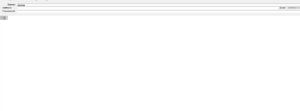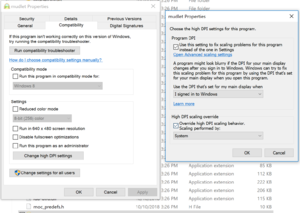FAQ
Where can I get it?
- Mudlet can be downloaded at: https://www.mudlet.org/download/
- You can download the source code of the latest git-version here: https://github.com/Mudlet/Mudlet
Is there a Manual?
- Yes. The manual and supporting documentation can be found here: Manual:Contents
I've read the manual, but I don't understand something. What now?
- Well, we have a few different options here.
- For real-time interactive help, we have Discord server
- There are also the Mudlet forums where you can search to see if someone else has posted a similar question, and if not post it yourself.
- You can also try searching the wiki to see if the subject comes up in any other pages. This can sometimes contextualize a concept, and provide a sort of "Aha!" moment.
- Last, but not least, for years we have been using an IRC channel on freenode, #mudlet. You can get there using this link. Please be patient, as most users have moved to Discord, responses may take some time.
I've got my map pulled up, and it looks all jumbled
- In the above example, click on the long blue arrow. There will be spinners for Rooms and Exits. If you adjust what you have towards the general vicinity of the values in the following image, it should get better.
How do I go about making my own GUI?
- For those who don't know, GUI means Graphical User Interface, like pictures and gauges and all sorts of fancy things.
- Well, you're in luck. You can do some pretty cool stuff with Mudlet. In fact, at the moment there are two primary options for creating your own GUI. Which one you choose will ultimately depend on what you are trying to accomplish.
- 2. I want a nice toolkit for making widgets, or even full blown GUIs by bolting widgets together.
- You may be interested in Geyser. You can create complex, intricate, full featured GUIs using this tool, or also very simply create a small console to just echo some text to. The manual for this GUI framework can be found here: Manual:Geyser
- 2. I want a nice toolkit for making widgets, or even full blown GUIs by bolting widgets together.
- 3. I prefer to cook up my own solutions from scratch. I want the barebones access to the UI elements.
- Welcome, intrepid adventurer. It is indeed true that both Geyser and Vyzor are frameworks which are built upon the UI functionality provided by Mudlet itself. If you wish to forge your own trail and so on and so forth, then you will want to spend a lot of time meditating upon this tome: Manual:UI_Functions
- 3. I prefer to cook up my own solutions from scratch. I want the barebones access to the UI elements.
Distorted font on Windows?
If you're on a high-resolution display using Windows, you might be seeing strange text like this:
Or your tabs might be a bit messed up:
The issue is with how Windows is upscaling the fonts. To fix this, right-click on mudlet.exe and change it to the following:
macOS and Linux aren't affected by the problem.
Where can I get information on regular expressions / regex / pcre?
- Regular expressions can seem a bit like black magic until you get to know them a bit better. Once you've created a few they come much more easily. Here are some places you can go for more information.
- PCRE regular expression tutorial & reference: http://www.regular-expressions.info/reference.html
- PCRE manual: http://www.pcre.org/pcre.txt
How to see terminal output for Mudlet on macOS?
- After opening the Terminal application, and verifying that the Mudlet application is located inside the main Applications folder, use this command:
open /Applications/Mudlet.app/Contents/MacOS/Mudlet- If you have renamed your Mudlet application, use the matching name, and if that name includes a space, like this "Mudlet 3.15", then put a "\" before any spaces in the name when you open it. Here is an example using that file name:
open /Applications/Mudlet\ 4.11.app/Contents/MacOS/Mudlet
I use character ;; (semicolon) in my input line, but strange things happen, why?
- Mudlet's default command separator is
;;which results in the semicolon not being sent, but instead splitting the command line content in two (or more) separate commands being sent to the game. - You can change it in the settings.
How to control multiple characters in Mudlet?
Have a look at the Cross Profile Communication package by takilara which works great for this purpose.
How can I get my game listed in Mudlet?
Are you a game admin and would like to see your game come by default in Mudlet's connection? Listing is free! See here on how to do that.
How can I control many characters at once?
Check out this cross profile communication package that does this for you.
Is there a list of best practices to follow?
Definitely, have a look at this.
Where are my profiles stored on disk?
Windows
- C:\Users\<username>\.config\mudlet\profiles
Linux:
- $HOME/.config/mudlet/profiles
MacOS:
- $HOME/.config/mudlet/profiles
Can a copy my profiles from one OS to another?
Absolutely! You should be able to copy the entire profile directory from the location on your old OS to the one on your new OS. You can find the profiles folder here
Where did the buttons on the bottom right go?
You've turned on compact input line mode, you can turn it off by using Alt+L (default keyboard shortcut) or clicking Toolbox->"Compact Input Line" in the main window menu.
My editor window is blank/empty on Windows, how to fix?
This happens on Windows when you unplug an external monitor - one way you can fix it is by right-clicking on the taskbar and selecting Cascade windows.
How to load Lua C libraries without codesigned on Mac OS?
- When you load C libraries in Mudlet on MacOS, e.g.
require('lpeg')
- You may get error messages below:
not valid for use in process using Library Validation: mapped file has no cdhash, completely unsigned? Code has to be at least ad-hoc signed.- or
code signature in (xxx.so) not valid for use in process using Library Validation: mapping process and mapped file (non-platform) have different Team IDs.
- It's because the C library is not codesigned with Apple Developer certificate (which need 99$/year).
- Here's a workaround to bypass the so-called 'library validation' security mechanism.
- This workaround disables apple's security mechanism, allows Mudlet to load any library from any source without your permission. Think twice before you decide to do this.
- 1. In the Keychain Access app on your Mac, choose Keychain Access > Certificate Assistant > Create a Certificate.
- 2. Enter a name for the certificate.
- 3. Choose identity type as 'self-signed certificate'
- 4. Choose certificate type as 'codesign'
- 5. Click Create.
- 6. Open you terminate and execute the command below
codesign -s "<Certificate Name>" /Applications/Mudlet.app
- 7. Done
- See also Create self-signed certificates in Keychain Access on Mac