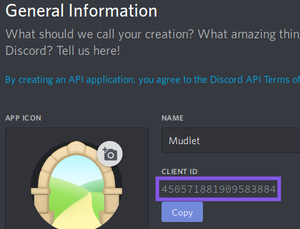Difference between revisions of "Manual:Discord Functions"
(Documented setDiscordLargeIcon) |
Atari2600tim (talk | contribs) (detail what will happen when invite URL is set, was vague) |
||
| (41 intermediate revisions by 5 users not shown) | |||
| Line 1: | Line 1: | ||
| + | <languages /> | ||
| + | {{TOC right}} | ||
| + | {{#description2:Mudlet API documentation for functions to customize the information Mudlet displays in Discord's rich presence interface.}} | ||
| + | =Discord Functions= | ||
| + | |||
| + | <translate><!--T:125--> All functions to customize the information Mudlet displays in Discord's rich presence interface. For an overview on how all of these functions tie in together, see our [[Special:MyLanguage/Manual:Scripting#Discord_Rich_Presence|Discord scripting overview]].</translate> | ||
| + | |||
| + | <span id="getdiscorddetail"></span> | ||
| + | |||
==getDiscordDetail== | ==getDiscordDetail== | ||
| + | |||
;getDiscordDetail() | ;getDiscordDetail() | ||
| − | : Returns the text used for the Discord Rich Presence detail field. See [https://discordapp.com/developers/docs/rich-presence/how-to#updating-presence-update-presence-payload-fields Discord docs] for a handy image reference on where the detail is shown. | + | : <translate><!--T:126--> Returns the text used for the Discord Rich Presence detail field. See [https://discordapp.com/developers/docs/rich-presence/how-to#updating-presence-update-presence-payload-fields Discord docs] for a handy image reference on where the detail is shown.</translate> |
| − | See also: | + | <translate><!--T:127--> See also: </translate> |
| − | [[# | + | [[#setdiscorddetail|setDiscordDetail]] |
| − | {{ | + | {{MudletVersion|3.14}} |
| − | ;Example | + | ;<translate><!--T:129--> Example</translate> |
<syntaxhighlight lang="lua"> | <syntaxhighlight lang="lua"> | ||
| − | print("Discord detail is: ".. getDiscordDetail()) | + | print("<translate><!--T:130--> Discord detail is: </translate>".. getDiscordDetail()) |
</syntaxhighlight> | </syntaxhighlight> | ||
| + | |||
| + | |||
| + | <span id="getdiscordlargeicon"></span> | ||
==getDiscordLargeIcon== | ==getDiscordLargeIcon== | ||
| + | |||
;getDiscordLargeIcon() | ;getDiscordLargeIcon() | ||
| − | : Returns the large icon name used for the Discord Rich Presence. See [https://discordapp.com/developers/docs/rich-presence/how-to#updating-presence-update-presence-payload-fields Discord docs] for a handy image reference on where the large icon is shown. | + | : <translate><!--T:131--> Returns the large icon name used for the Discord Rich Presence. See [https://discordapp.com/developers/docs/rich-presence/how-to#updating-presence-update-presence-payload-fields Discord docs] for a handy image reference on where the large icon is shown.</translate> |
| − | See also: | + | <translate><!--T:132--> See also: </translate> |
| − | [[# | + | [[#setdiscordlargeicon|setDiscordLargeIcon]] |
| − | {{ | + | {{MudletVersion|3.14}} |
| − | ;Example | + | ;<translate><!--T:134--> Example</translate> |
<syntaxhighlight lang="lua"> | <syntaxhighlight lang="lua"> | ||
| − | print("Discord large icon is: ".. getDiscordLargeIcon()) | + | print("<translate><!--T:135--> Discord large icon is: </translate>".. getDiscordLargeIcon()) |
</syntaxhighlight> | </syntaxhighlight> | ||
| + | |||
| + | <span id="getdiscordlargeicontext"></span> | ||
==getDiscordLargeIconText== | ==getDiscordLargeIconText== | ||
| + | |||
;getDiscordLargeIconText() | ;getDiscordLargeIconText() | ||
| − | : Returns the text used as a tooltip for the large icon in the Discord Rich Presence. See [https://discordapp.com/developers/docs/rich-presence/how-to#updating-presence-update-presence-payload-fields Discord docs] for a handy image reference on where the large icon is shown. | + | : <translate><!--T:136--> Returns the text used as a tooltip for the large icon in the Discord Rich Presence. See [https://discordapp.com/developers/docs/rich-presence/how-to#updating-presence-update-presence-payload-fields Discord docs] for a handy image reference on where the large icon is shown.</translate> |
| − | See also: | + | <translate><!--T:137--> See also: </translate> |
| − | [[# | + | [[#setdiscordlargeicontext|setDiscordLargeIconText]] |
| − | {{ | + | {{MudletVersion|3.14}} |
| − | ;Example | + | ;<translate><!--T:139--> Example</translate> |
<syntaxhighlight lang="lua"> | <syntaxhighlight lang="lua"> | ||
| − | print("Discord large icon tooltip is: ".. | + | print("<translate><!--T:140--> Discord large icon tooltip is: </translate>".. getDiscordLargeIconText()) |
</syntaxhighlight> | </syntaxhighlight> | ||
| + | |||
| + | |||
| + | <span id="getdiscordparty"></span> | ||
==getDiscordParty== | ==getDiscordParty== | ||
| + | |||
;getDiscordParty() | ;getDiscordParty() | ||
| − | : Returns the current and max party values used in the Discord Rich Presence. See [https://discordapp.com/developers/docs/rich-presence/how-to#updating-presence-update-presence-payload-fields Discord docs] for a handy image reference on where the the party info is shown. | + | : <translate><!--T:141--> Returns the current and max party values used in the Discord Rich Presence. See [https://discordapp.com/developers/docs/rich-presence/how-to#updating-presence-update-presence-payload-fields Discord docs] for a handy image reference on where the the party info is shown.</translate> |
| − | See also: | + | <translate><!--T:142--> See also: </translate> |
| − | [[# | + | [[#setdiscordparty|setDiscordParty]] |
| − | {{ | + | {{MudletVersion|3.14}} |
| − | ;Example | + | ;<translate><!--T:144--> Example</translate> |
<syntaxhighlight lang="lua"> | <syntaxhighlight lang="lua"> | ||
local currentsize, maxsize = getDiscordParty() | local currentsize, maxsize = getDiscordParty() | ||
| − | print(string.format("Discord party: %d out of %d", currentsize, maxsize)) | + | print(string.format("<translate><!--T:145--> Discord party: %d out of %d</translate>", currentsize, maxsize)) |
</syntaxhighlight> | </syntaxhighlight> | ||
| + | |||
| + | |||
| + | <span id="getdiscordsmallicon"></span> | ||
==getDiscordSmallIcon== | ==getDiscordSmallIcon== | ||
| + | |||
;getDiscordSmallIcon() | ;getDiscordSmallIcon() | ||
| − | : Returns the small icon name used for the Discord Rich Presence. See [https://discordapp.com/developers/docs/rich-presence/how-to#updating-presence-update-presence-payload-fields Discord docs] for a handy image reference on where the small icon is shown. | + | : <translate><!--T:146--> Returns the small icon name used for the Discord Rich Presence. See [https://discordapp.com/developers/docs/rich-presence/how-to#updating-presence-update-presence-payload-fields Discord docs] for a handy image reference on where the small icon is shown.</translate> |
| − | See also: | + | <translate><!--T:147--> See also: </translate> |
| − | [[# | + | [[#setdiscordsmallicon|setDiscordSmallIcon]] |
| − | {{ | + | {{MudletVersion|3.14}} |
| − | ;Example | + | ;<translate><!--T:149--> Example</translate> |
<syntaxhighlight lang="lua"> | <syntaxhighlight lang="lua"> | ||
| − | print("Discord small icon is: ".. getDiscordSmallIcon()) | + | print("<translate><!--T:150--> Discord small icon is: </translate>".. getDiscordSmallIcon()) |
</syntaxhighlight> | </syntaxhighlight> | ||
| + | |||
==getDiscordSmallIconText== | ==getDiscordSmallIconText== | ||
| + | |||
;getDiscordSmallIconText() | ;getDiscordSmallIconText() | ||
| − | : Returns the text used as a tooltip for the small icon in the Discord Rich Presence. See [https://discordapp.com/developers/docs/rich-presence/how-to#updating-presence-update-presence-payload-fields Discord docs] for a handy image reference on where the small icon is shown. | + | : <translate><!--T:151--> Returns the text used as a tooltip for the small icon in the Discord Rich Presence. See [https://discordapp.com/developers/docs/rich-presence/how-to#updating-presence-update-presence-payload-fields Discord docs] for a handy image reference on where the small icon is shown.</translate> |
| − | See also: | + | <translate><!--T:152--> See also: </translate> |
| − | [[# | + | [[#setdiscordsmallicontext|setDiscordSmallIconText]] |
| − | {{ | + | {{MudletVersion|3.14}} |
| − | ;Example | + | ;<translate><!--T:154--> Example</translate> |
<syntaxhighlight lang="lua"> | <syntaxhighlight lang="lua"> | ||
| − | print("Discord small icon tooltip is: ".. | + | print("<translate><!--T:155--> Discord small icon tooltip is: </translate>".. getDiscordSmallIconText()) |
</syntaxhighlight> | </syntaxhighlight> | ||
| + | |||
| + | |||
| + | <span id="getdiscordstate"></span> | ||
==getDiscordState== | ==getDiscordState== | ||
| + | |||
;getDiscordState() | ;getDiscordState() | ||
| − | : Returns the text used for the Discord Rich Presence state field. See [https://discordapp.com/developers/docs/rich-presence/how-to#updating-presence-update-presence-payload-fields Discord docs] for a handy image reference on where the state is shown. | + | : <translate><!--T:156--> Returns the text used for the Discord Rich Presence state field. See [https://discordapp.com/developers/docs/rich-presence/how-to#updating-presence-update-presence-payload-fields Discord docs] for a handy image reference on where the state is shown.</translate> |
| + | |||
| + | <translate><!--T:157--> See also: </translate> | ||
| + | [[#setdiscordstate|setDiscordState]] | ||
| + | |||
| + | {{MudletVersion|3.14}} | ||
| + | |||
| + | ;<translate><!--T:159--> Example</translate> | ||
| + | <syntaxhighlight lang="lua"> | ||
| + | print("<translate><!--T:160--> Discord state is: </translate>".. getDiscordState()) | ||
| + | </syntaxhighlight> | ||
| + | |||
| + | |||
| + | <span id="getdiscordtimestamps"></span> | ||
| + | |||
| + | ==getDiscordTimeStamps== | ||
| + | |||
| + | ;getDiscordTimeStamps() | ||
| + | : <translate>Returns the start/end Discord timestamps as set by [[#setDiscordElapsedStartTime|setDiscordElapsedStartTime()]] and [[#setDiscordRemainingEndTime|setDiscordRemainingEndTime()]].</translate> | ||
| + | |||
| + | <translate><!--T:157--> See also: </translate> | ||
| + | [[#setDiscordElapsedStartTime|setDiscordElapsedStartTime]], [[#setDiscordRemainingEndTime|setDiscordRemainingEndTime]] | ||
| − | + | {{MudletVersion|3.14}} | |
| − | |||
| − | {{ | + | ;<translate><!--T:159--> Example</translate> |
| + | <syntaxhighlight lang="lua"> | ||
| + | display(getDiscordTimeStamps()) | ||
| + | </syntaxhighlight> | ||
| + | |||
| + | |||
| + | <span id="resetdiscorddata"></span> | ||
| + | ==resetDiscordData== | ||
| + | ; resetDiscordData() | ||
| + | |||
| + | :Reset Discord Rich Presence for current profile to the Mudlet default settings. | ||
| + | |||
| + | ;See also: [[Manual:Discord_Functions#setDiscordApplicationID|setDiscordApplicationID()]], [[Manual:Discord_Functions#setDiscordDetail|setDiscordDetail()]], [[Manual:Discord_Functions#setDiscordState|setDiscordState()]] | ||
| + | |||
| + | {{MudletVersion|4.14}} | ||
;Example | ;Example | ||
<syntaxhighlight lang="lua"> | <syntaxhighlight lang="lua"> | ||
| − | + | -- Use 'afk' emote in game, clear Discord party status and estimate return | |
| + | send("afk") | ||
| + | resetDiscordData() | ||
| + | setDiscordState("Back in 15") | ||
| + | setDiscordRemainingEndTime(os.time(os.date("*t"))+(60 * 15)) | ||
</syntaxhighlight> | </syntaxhighlight> | ||
| + | <span id="setdiscordapplicationid"></span> | ||
==setDiscordApplicationID== | ==setDiscordApplicationID== | ||
| − | |||
| − | |||
| − | If you're a game author, you can register your game [https://discordapp.com/developers/applications/ over at Discord] to obtain the "client ID" to be used for this function. Once you do so, make sure to upload the games icon as an art asset under the name of <code>server-icon</code>. | + | ;setDiscordApplicationID(id) |
| + | : <translate><!--T:161--> Set a custom Discord ID so Discord Rich Presence will show "Playing <your game>" instead of "Playing Mudlet". This function is intended for game authors. Note that you can also set it [[Standards:Discord GMCP|automatically over GMCP]], no pre-installation of scripts required. This will currently (as of Mudlet 4.9.1) bypass the Discord privacy option "Enable Lua API" on future sessions if a non-empty id is specified. Returns true if the Discord application ID is in the correct format.</translate> | ||
| + | |||
| + | <translate><!--T:162--> If you're a game author, you can register your game [https://discordapp.com/developers/applications/ over at Discord] to obtain the "client ID" to be used for this function. Once you do so, make sure to upload the games icon as an art asset under the name of <code>server-icon</code>.</translate> | ||
| + | |||
| + | <translate><!--T:163--> Mudlet calls this the Application ID to avoid confusion with Mudlet being a game client - however Discord uses both Application ID and Client ID to refer to this detail (which seems to be an 18 digit number).</translate> | ||
| − | + | ;<translate><!--T:164--> Parameters </translate> | |
| + | * ''id:'' <translate><!--T:165--> (required) id as a string.</translate> | ||
[[File:Mudlet Discord ApplicationID.png|thumb|right]] | [[File:Mudlet Discord ApplicationID.png|thumb|right]] | ||
| − | See also: | + | <translate><!--T:166--> See also: </translate> |
| − | [[#setDiscordGame| | + | [[#setdiscordgame|setDiscordGame]], [[#usingmudletsdiscordid|usingMudletsDiscordID]] |
| − | {{ | + | {{MudletVersion|3.14}} |
| − | ;Example | + | ;<translate><!--T:168--> Example</translate> |
<syntaxhighlight lang="lua"> | <syntaxhighlight lang="lua"> | ||
| − | -- set the ID to Mudlets own as an example | + | -- <translate><!--T:169--> set the ID to Mudlets own as an example</translate> |
setDiscordApplicationID("450571881909583884") | setDiscordApplicationID("450571881909583884") | ||
</syntaxhighlight> | </syntaxhighlight> | ||
| + | |||
| + | {{note}} <translate><!--T:170--> So you do not have to remember that long number you can also reset to the default Mudlet ID by calling this function without an argument:</translate> | ||
| + | <syntaxhighlight lang="lua"> | ||
| + | setDiscordApplicationID() | ||
| + | </syntaxhighlight> | ||
| + | |||
| + | |||
| + | <span id="setdiscorddetail"></span> | ||
==setDiscordDetail== | ==setDiscordDetail== | ||
| − | |||
| − | |||
| − | See also: | + | ;setDiscordDetail(text) |
| − | [[# | + | : <translate><!--T:171--> Sets the text to be shown in the detail field of Discord Rich Presence. See [https://discordapp.com/developers/docs/rich-presence/how-to#updating-presence-update-presence-payload-fields Discord docs] for a handy image reference on where the detail is shown. Note that this will overwrite the same information set by [[#setdiscordgame|setDiscordGame()]].</translate> |
| + | |||
| + | <translate><!--T:172--> See also: </translate> | ||
| + | [[#getdiscorddetail|getDiscordDetail]], [[#setdiscordgame|setDiscordGame]] | ||
| + | |||
| + | {{note}} <translate><!--T:173--> To ensure privacy, the detail will only be shown if the Lua API is enabled and the detail is not hidden.</translate> | ||
| − | {{ | + | {{MudletVersion|3.14}} |
| − | ;Example | + | ;<translate><!--T:175--> Example</translate> |
<syntaxhighlight lang="lua"> | <syntaxhighlight lang="lua"> | ||
| − | -- set detail to your character name in-game, as an example | + | -- <translate><!--T:176--> set detail to your character name in-game, as an example</translate> |
setDiscordDetail("Vadi") | setDiscordDetail("Vadi") | ||
</syntaxhighlight> | </syntaxhighlight> | ||
| + | |||
| + | <span id="setdiscordelapsedstarttime"></span> | ||
==setDiscordElapsedStartTime== | ==setDiscordElapsedStartTime== | ||
| − | |||
| − | |||
| − | + | ;setDiscordElapsedStartTime(time) | |
| + | : <translate><!--T:177--> Sets the time to be shown for "## elapsed" field in Discord Rich Presence. See [https://discordapp.com/developers/docs/rich-presence/how-to#updating-presence-update-presence-payload-fields Discord docs] for a handy image reference on where the elapsed time is shown.</translate> | ||
| − | ;Example | + | ;<translate><!--T:178--> Parameters </translate> |
| + | * ''time:'' <translate><!--T:179--> (required) time as a [https://en.wikipedia.org/wiki/Unix_time Unix time]. To get the current Unix time in Lua, use <code>os.time(os.date("*t"))</code>.</translate> | ||
| + | |||
| + | <translate><!--T:180--> See also: </translate> | ||
| + | [[#setdiscordremainingendtime|setDiscordRemainingEndTime]] | ||
| + | |||
| + | {{note}} <translate><!--T:181--> To ensure privacy, the time will only be shown if the Lua API is enabled and the time is not hidden.</translate> | ||
| + | |||
| + | {{MudletVersion|3.14}} | ||
| + | |||
| + | ;<translate><!--T:183--> Example</translate> | ||
<syntaxhighlight lang="lua"> | <syntaxhighlight lang="lua"> | ||
| − | -- set the timer to start counting up from now: | + | -- <translate><!--T:184--> set the timer to start counting up from now:</translate> |
setDiscordElapsedStartTime(os.time(os.date("*t"))) | setDiscordElapsedStartTime(os.time(os.date("*t"))) | ||
</syntaxhighlight> | </syntaxhighlight> | ||
| + | |||
| + | <span id="setdiscordgame"></span> | ||
==setDiscordGame== | ==setDiscordGame== | ||
| − | |||
| − | |||
| − | Currently supported games are: Achaea, Aetolia, Imperian, Luminari, Lusternia, MidMUD, Starmourn, WoTMUD. To add a new game to the list, [https://www.mudlet.org/contact/ get in touch]. | + | ;setDiscordGame(text) |
| + | : <translate><!--T:185--> Sets the given game to be shown in the "detail" field and the game's icon as the large icon in Discord Rich Presence. See [https://discordapp.com/developers/docs/rich-presence/how-to#updating-presence-update-presence-payload-fields Discord docs] for a handy image reference on where the detail and large icon is shown. This is an alternative way of showing which game you're playing - a better way, if you're the game author, is to use [[Standards:Discord GMCP|GMCP]] (no pre-installation of scripts required) or [[#setdiscordapplicationid|setDiscordApplicationID()]].</translate> | ||
| + | |||
| + | <translate><!--T:186--> Currently supported games are: Achaea, Aetolia, Imperian, Luminari, Lusternia, MidMUD, Starmourn, WoTMUD. To add a new game to the list, [https://www.mudlet.org/contact/ get in touch].</translate> | ||
| + | |||
| + | <translate><!--T:187--> See also: </translate> | ||
| + | [[#setdiscordapplicationid|setDiscordApplicationID]] | ||
| + | |||
| + | {{note}} <translate><!--T:188--> To ensure privacy, the game and icon will only be shown if the Lua API is enabled, and detail and large icon are set to show.</translate> | ||
| + | |||
| + | {{MudletVersion|3.14}} | ||
| + | |||
| + | ;<translate><!--T:190--> Example</translate> | ||
| + | <syntaxhighlight lang="lua"> | ||
| + | setDiscordGame("WoTMUD") | ||
| + | </syntaxhighlight> | ||
| + | |||
| + | |||
| + | <span id="setdiscordgameurl"></span> | ||
| + | ==setDiscordGameUrl== | ||
| + | ; setDiscordGameUrl([url], [name]) | ||
| + | |||
| + | :Set or clear the game Discord invite URL via Lua. It has the same effect as the GMCP message [[Standards:Discord_GMCP#External.Discord.Info|External.Discord.Info]]. | ||
| + | |||
| + | {{MudletVersion|4.14}} | ||
| − | + | {{note}} This will update the Discord button on the main toolbar, and add an option in the Help menu. | |
| − | |||
| − | + | ;Parameters | |
| + | * ''url:'' | ||
| + | : (optional) URL of Discord invite | ||
| + | * ''name:'' | ||
| + | : (optional) Name of game | ||
;Example | ;Example | ||
<syntaxhighlight lang="lua"> | <syntaxhighlight lang="lua"> | ||
| − | + | -- set Discord invite to CoffeeMUD | |
| + | setDiscordGameUrl("https://discord.gg/HgDxtas", "CoffeeMUD") | ||
| + | |||
| + | -- remove the Discord invite | ||
| + | setDiscordGameUrl() | ||
</syntaxhighlight> | </syntaxhighlight> | ||
| + | |||
| + | <span id="setdiscordlargeicon"></span> | ||
==setDiscordLargeIcon== | ==setDiscordLargeIcon== | ||
| − | |||
| − | |||
| − | + | ;setDiscordLargeIcon(iconName) | |
| + | : <translate><!--T:191--> Sets the large icon to be shown in Discord Rich Presence. See [https://discordapp.com/developers/docs/rich-presence/how-to#updating-presence-update-presence-payload-fields Discord docs] for a handy image reference the icon is shown.</translate> | ||
| − | + | <translate><!--T:192--> Icons supported by default in Mudlet: armor, axe, backpack, bow, coin, dagger, envelope, gem-blue, gem-green, gem-red, hammer, heart, helmet, map, shield, tome, tools, wand, wood-sword ([https://opengameart.org/content/fantasy-icon-pack-by-ravenmore-0 icons credit]). To add a new icon to the list, [https://www.mudlet.org/contact/ get in touch] (the Discord limit is 150 icons).</translate> | |
| − | + | <translate><!--T:193--> If you're a game author, you can register your own game with Discord and upload your own icons instead of using the ones registered by Mudlet, see [[#setdiscordapplicationid|setDiscordApplicationID()]].</translate> | |
| − | |||
| − | + | <translate><!--T:194--> See also: </translate> | |
| + | [[#getdiscordlargeicon|getDiscordLargeIcon]], [[#setdiscordlargeicontext|setDiscordLargeIconText]], [[#setdiscordapplicationid|setDiscordApplicationID]] | ||
| − | {{note}} | + | {{note}} <translate><!--T:195--> To ensure privacy, the icon will only be shown if the Lua API is enabled and the large icon is not hidden.</translate> |
| − | ;Example | + | {{MudletVersion|3.14}} |
| + | |||
| + | ;<translate><!--T:197--> Example</translate> | ||
<syntaxhighlight lang="lua"> | <syntaxhighlight lang="lua"> | ||
setDiscordLargeIcon("coin") | setDiscordLargeIcon("coin") | ||
| − | setDiscordState("Fishing") | + | setDiscordLargeIconText("<translate><!--T:198--> Fishing</translate>") |
| + | setDiscordState("<translate><!--T:199--> Fishing</translate>") | ||
| + | </syntaxhighlight> | ||
| + | |||
| + | |||
| + | <span id="setdiscordlargeicontext"></span> | ||
| + | ==setDiscordLargeIconText== | ||
| + | |||
| + | ;setDiscordLargeIconText(text) | ||
| + | : <translate><!--T:200--> Sets the tooltip for the large icon in the Discord Rich Presence. See [https://discordapp.com/developers/docs/rich-presence/how-to#updating-presence-update-presence-payload-fields Discord docs] for a handy image reference the large icon is shown.</translate> | ||
| + | |||
| + | <translate><!--T:201--> See also: </translate> | ||
| + | [[#setdiscordlargeicon|setDiscordLargeIcon]] | ||
| + | |||
| + | {{note}} <translate><!--T:202--> To ensure privacy, the tooltip will only be shown if the Lua API is enabled, and large icon with the large icon tooltip is set to show.</translate> | ||
| + | |||
| + | {{MudletVersion|3.14}} | ||
| + | |||
| + | ;<translate><!--T:204--> Example</translate> | ||
| + | <syntaxhighlight lang="lua"> | ||
| + | setDiscordLargeIcon("axe") | ||
| + | setDiscordLargeIconText("<translate><!--T:205--> Killing heterics</translate>") | ||
| + | </syntaxhighlight> | ||
| + | |||
| + | |||
| + | <span id="setdiscordparty"></span> | ||
| + | ==setDiscordParty== | ||
| + | |||
| + | ;setDiscordParty(current, max) | ||
| + | : <translate><!--T:206--> Sets the party information the Discord Rich Presence. See [https://discordapp.com/developers/docs/rich-presence/how-to#updating-presence-update-presence-payload-fields Discord docs] for a handy image reference the party is shown.</translate> | ||
| + | |||
| + | ;<translate><!--T:207--> Parameters </translate> | ||
| + | * ''current:'' <translate><!--T:208--> (required) current party amount.</translate> | ||
| + | * ''max:'' <translate><!--T:209--> (optional) max party amount - if not provided, then the max is set to the current amount.</translate> | ||
| + | |||
| + | <translate><!--T:210--> See also: </translate> | ||
| + | [[#getdiscordparty|getDiscordParty]] | ||
| + | |||
| + | {{note}} <translate><!--T:211--> To ensure privacy, the party will only be shown if the Lua API is enabled and the party information is not hidden.</translate> | ||
| + | |||
| + | {{MudletVersion|3.14}} | ||
| + | |||
| + | ;<translate><!--T:213--> Example</translate> | ||
| + | <syntaxhighlight lang="lua"> | ||
| + | -- <translate><!--T:214--> show that 5 out of 10 people are in currently in the party</translate> | ||
| + | setDiscordParty(5, 10) | ||
| + | </syntaxhighlight> | ||
| + | |||
| + | |||
| + | <span id="setdiscordremainingendtime"></span> | ||
| + | ==setDiscordRemainingEndTime== | ||
| + | |||
| + | ;setDiscordRemainingEndTime(time) | ||
| + | : <translate><!--T:215--> Sets the time to be shown for "## remaining" field in Discord Rich Presence. See [https://discordapp.com/developers/docs/rich-presence/how-to#updating-presence-update-presence-payload-fields Discord docs] for a handy image reference on where the remaining time is shown.</translate> | ||
| + | |||
| + | ;<translate><!--T:216--> Parameters </translate> | ||
| + | * ''time:'' <translate><!--T:217--> (required) time as a [https://en.wikipedia.org/wiki/Unix_time Unix time]. To get the current Unix time in Lua, use <code>os.time(os.date("*t"))</code>.</translate> | ||
| + | |||
| + | <translate><!--T:218--> See also: </translate> | ||
| + | [[#setdiscordelapsedstarttime|setDiscordElapsedStartTime]] | ||
| + | |||
| + | {{note}} <translate><!--T:219--> To ensure privacy, the time will only be shown if the Lua API is enabled and the time is not hidden.</translate> | ||
| + | |||
| + | {{MudletVersion|3.14}} | ||
| + | |||
| + | ;<translate><!--T:221--> Example</translate> | ||
| + | <syntaxhighlight lang="lua"> | ||
| + | -- <translate><!--T:222--> set the timer to start counting down from an hour from now</translate> | ||
| + | setDiscordRemainingEndTime(os.time(os.date("*t"))+(60 * 60)) | ||
| + | </syntaxhighlight> | ||
| + | |||
| + | |||
| + | <span id="setdiscordsmallicon"></span> | ||
| + | ==setDiscordSmallIcon== | ||
| + | |||
| + | ;setDiscordSmallIcon(iconName) | ||
| + | : <translate><!--T:223--> Sets the small icon to be shown in Discord Rich Presence. See [https://discordapp.com/developers/docs/rich-presence/how-to#updating-presence-update-presence-payload-fields Discord docs] for a handy image reference the icon is shown.</translate> | ||
| + | |||
| + | <translate><!--T:224--> Icons supported by default in Mudlet: armor, axe, backpack, bow, coin, dagger, envelope, gem-blue, gem-green, gem-red, hammer, heart, helmet, map, shield, tome, tools, wand, wood-sword ([https://opengameart.org/content/fantasy-icon-pack-by-ravenmore-0 icons credit]). To add a new icon to the list, [https://www.mudlet.org/contact/ get in touch] (the Discord limit is 150 icons).</translate> | ||
| + | |||
| + | <translate><!--T:225--> If you're a game author, you can register your own game with Discord and upload your own icons instead of using the ones registered by Mudlet, see [[#setdiscordapplicationid|setDiscordApplicationID()]].</translate> | ||
| + | |||
| + | <translate><!--T:226--> See also: </translate> | ||
| + | [[#getdiscordsmallicon|getDiscordSmallIcon]], [[#setdiscordsmallicontext|setDiscordSmallIconText]], [[#setdiscordapplicationid|setDiscordApplicationID]] | ||
| + | |||
| + | {{note}} <translate><!--T:227--> To ensure privacy, the icon will only be shown if the Lua API is enabled and the small icon is not hidden.</translate> | ||
| + | |||
| + | {{MudletVersion|3.14}} | ||
| + | |||
| + | ;<translate><!--T:229--> Example</translate> | ||
| + | <syntaxhighlight lang="lua"> | ||
| + | setDiscordSmallIcon("envelope") | ||
| + | setDiscordSmallIconText("<translate><!--T:230--> Writing letters</translate>") | ||
| + | setDiscordState("<translate><!--T:231--> Writing letters</translate>") | ||
| + | </syntaxhighlight> | ||
| + | |||
| + | |||
| + | <span id="setdiscordsmallicontext"></span> | ||
| + | ==setDiscordSmallIconText== | ||
| + | |||
| + | ;setDiscordSmallIconText(text) | ||
| + | : <translate><!--T:232--> Sets the tooltip for the small icon in the Discord Rich Presence. See [https://discordapp.com/developers/docs/rich-presence/how-to#updating-presence-update-presence-payload-fields Discord docs] for a handy image reference the small icon is shown.</translate> | ||
| + | |||
| + | <translate><!--T:233--> See also: </translate> | ||
| + | [[#setdiscordsmallicon|setDiscordSmallIcon]] | ||
| + | |||
| + | {{note}} <translate><!--T:234--> To ensure privacy, the tooltip will only be shown if the Lua API is enabled, and small icon with the small icon tooltip is set to show.</translate> | ||
| + | |||
| + | {{MudletVersion|3.14}} | ||
| + | |||
| + | ;<translate><!--T:236--> Example</translate> | ||
| + | <syntaxhighlight lang="lua"> | ||
| + | setDiscordSmallIcon("map") | ||
| + | setDiscordSmallIconText("<translate><!--T:237--> Exploring</translate>") | ||
| + | </syntaxhighlight> | ||
| + | |||
| + | |||
| + | <span id="setdiscordstate"></span> | ||
| + | ==setDiscordState== | ||
| + | |||
| + | ;setDiscordState(state) | ||
| + | : <translate><!--T:238--> Sets the text to be shown in the state field of Discord Rich Presence. See [https://discordapp.com/developers/docs/rich-presence/how-to#updating-presence-update-presence-payload-fields Discord docs] for a handy image reference on where the state is shown.</translate> | ||
| + | |||
| + | <translate><!--T:239--> See also: </translate> | ||
| + | [[#getdiscordstate|getDiscordState]], [[#setdiscorddetail|setDiscordDetail]] | ||
| + | |||
| + | {{note}} <translate><!--T:240--> To ensure privacy, the state will only be shown if the Lua API is enabled and the state is not hidden.</translate> | ||
| + | |||
| + | {{MudletVersion|3.14}} | ||
| + | |||
| + | ;<translate><!--T:242--> Example</translate> | ||
| + | <syntaxhighlight lang="lua"> | ||
| + | -- <translate><!--T:243--> set state to your current area</translate> | ||
| + | local currentarea = getRoomArea(getPlayerRoom()) | ||
| + | local areaname = getAreaTableSwap()[currentarea] | ||
| + | setDiscordDetail(areaname) | ||
| + | </syntaxhighlight> | ||
| + | |||
| + | |||
| + | <span id="usingmudletsdiscordid"></span> | ||
| + | ==usingMudletsDiscordID== | ||
| + | |||
| + | ;usingMudletsDiscordID() | ||
| + | : <translate><!--T:244--> Returns true if the currently playing game is set to "Mudlet". You can change this with [[#setdiscordapplicationid|setDiscordApplicationID()]].</translate> | ||
| + | |||
| + | <translate><!--T:245--> See also: </translate> | ||
| + | [[#setdiscordapplicationid|setDiscordApplicationID]] | ||
| + | |||
| + | {{MudletVersion|3.14}} | ||
| + | |||
| + | ;<translate><!--T:247--> Example</translate> | ||
| + | <syntaxhighlight lang="lua"> | ||
| + | if usingMudletsDiscordID() then | ||
| + | print('<translate><!--T:248--> It is showing "Playing Mudlet" right now!</translate>') | ||
| + | end | ||
</syntaxhighlight> | </syntaxhighlight> | ||
Latest revision as of 13:47, 2 May 2022
Discord Functions
All functions to customize the information Mudlet displays in Discord's rich presence interface. For an overview on how all of these functions tie in together, see our Discord scripting overview.
getDiscordDetail
- getDiscordDetail()
- Returns the text used for the Discord Rich Presence detail field. See Discord docs for a handy image reference on where the detail is shown.
See also: setDiscordDetail
- Example
print("Discord detail is: ".. getDiscordDetail())
getDiscordLargeIcon
- getDiscordLargeIcon()
- Returns the large icon name used for the Discord Rich Presence. See Discord docs for a handy image reference on where the large icon is shown.
See also: setDiscordLargeIcon
- Example
print("Discord large icon is: ".. getDiscordLargeIcon())
getDiscordLargeIconText
- getDiscordLargeIconText()
- Returns the text used as a tooltip for the large icon in the Discord Rich Presence. See Discord docs for a handy image reference on where the large icon is shown.
See also: setDiscordLargeIconText
- Example
print("Discord large icon tooltip is: ".. getDiscordLargeIconText())
getDiscordParty
- getDiscordParty()
- Returns the current and max party values used in the Discord Rich Presence. See Discord docs for a handy image reference on where the the party info is shown.
See also: setDiscordParty
- Example
local currentsize, maxsize = getDiscordParty()
print(string.format("Discord party: %d out of %d", currentsize, maxsize))
getDiscordSmallIcon
- getDiscordSmallIcon()
- Returns the small icon name used for the Discord Rich Presence. See Discord docs for a handy image reference on where the small icon is shown.
See also: setDiscordSmallIcon
- Example
print("Discord small icon is: ".. getDiscordSmallIcon())
getDiscordSmallIconText
- getDiscordSmallIconText()
- Returns the text used as a tooltip for the small icon in the Discord Rich Presence. See Discord docs for a handy image reference on where the small icon is shown.
See also: setDiscordSmallIconText
- Example
print("Discord small icon tooltip is: ".. getDiscordSmallIconText())
getDiscordState
- getDiscordState()
- Returns the text used for the Discord Rich Presence state field. See Discord docs for a handy image reference on where the state is shown.
See also: setDiscordState
- Example
print("Discord state is: ".. getDiscordState())
getDiscordTimeStamps
- getDiscordTimeStamps()
- Returns the start/end Discord timestamps as set by setDiscordElapsedStartTime() and setDiscordRemainingEndTime().
See also: setDiscordElapsedStartTime, setDiscordRemainingEndTime
- Example
display(getDiscordTimeStamps())
resetDiscordData
- resetDiscordData()
- Reset Discord Rich Presence for current profile to the Mudlet default settings.
- Example
-- Use 'afk' emote in game, clear Discord party status and estimate return
send("afk")
resetDiscordData()
setDiscordState("Back in 15")
setDiscordRemainingEndTime(os.time(os.date("*t"))+(60 * 15))
setDiscordApplicationID
- setDiscordApplicationID(id)
- Set a custom Discord ID so Discord Rich Presence will show "Playing <your game>" instead of "Playing Mudlet". This function is intended for game authors. Note that you can also set it automatically over GMCP, no pre-installation of scripts required. This will currently (as of Mudlet 4.9.1) bypass the Discord privacy option "Enable Lua API" on future sessions if a non-empty id is specified. Returns true if the Discord application ID is in the correct format.
If you're a game author, you can register your game over at Discord to obtain the "client ID" to be used for this function. Once you do so, make sure to upload the games icon as an art asset under the name of server-icon.
Mudlet calls this the Application ID to avoid confusion with Mudlet being a game client - however Discord uses both Application ID and Client ID to refer to this detail (which seems to be an 18 digit number).
- Parameters
- id: (required) id as a string.
See also: setDiscordGame, usingMudletsDiscordID
- Example
-- set the ID to Mudlets own as an example
setDiscordApplicationID("450571881909583884")![]() Note: So you do not have to remember that long number you can also reset to the default Mudlet ID by calling this function without an argument:
Note: So you do not have to remember that long number you can also reset to the default Mudlet ID by calling this function without an argument:
setDiscordApplicationID()
setDiscordDetail
- setDiscordDetail(text)
- Sets the text to be shown in the detail field of Discord Rich Presence. See Discord docs for a handy image reference on where the detail is shown. Note that this will overwrite the same information set by setDiscordGame().
See also: getDiscordDetail, setDiscordGame
![]() Note: To ensure privacy, the detail will only be shown if the Lua API is enabled and the detail is not hidden.
Note: To ensure privacy, the detail will only be shown if the Lua API is enabled and the detail is not hidden.
- Example
-- set detail to your character name in-game, as an example
setDiscordDetail("Vadi")
setDiscordElapsedStartTime
- setDiscordElapsedStartTime(time)
- Sets the time to be shown for "## elapsed" field in Discord Rich Presence. See Discord docs for a handy image reference on where the elapsed time is shown.
- Parameters
- time: (required) time as a Unix time. To get the current Unix time in Lua, use
os.time(os.date("*t")).
See also: setDiscordRemainingEndTime
![]() Note: To ensure privacy, the time will only be shown if the Lua API is enabled and the time is not hidden.
Note: To ensure privacy, the time will only be shown if the Lua API is enabled and the time is not hidden.
- Example
-- set the timer to start counting up from now:
setDiscordElapsedStartTime(os.time(os.date("*t")))
setDiscordGame
- setDiscordGame(text)
- Sets the given game to be shown in the "detail" field and the game's icon as the large icon in Discord Rich Presence. See Discord docs for a handy image reference on where the detail and large icon is shown. This is an alternative way of showing which game you're playing - a better way, if you're the game author, is to use GMCP (no pre-installation of scripts required) or setDiscordApplicationID().
Currently supported games are: Achaea, Aetolia, Imperian, Luminari, Lusternia, MidMUD, Starmourn, WoTMUD. To add a new game to the list, get in touch.
See also: setDiscordApplicationID
![]() Note: To ensure privacy, the game and icon will only be shown if the Lua API is enabled, and detail and large icon are set to show.
Note: To ensure privacy, the game and icon will only be shown if the Lua API is enabled, and detail and large icon are set to show.
- Example
setDiscordGame("WoTMUD")
setDiscordGameUrl
- setDiscordGameUrl([url], [name])
- Set or clear the game Discord invite URL via Lua. It has the same effect as the GMCP message External.Discord.Info.
![]() Note: This will update the Discord button on the main toolbar, and add an option in the Help menu.
Note: This will update the Discord button on the main toolbar, and add an option in the Help menu.
- Parameters
- url:
- (optional) URL of Discord invite
- name:
- (optional) Name of game
- Example
-- set Discord invite to CoffeeMUD
setDiscordGameUrl("https://discord.gg/HgDxtas", "CoffeeMUD")
-- remove the Discord invite
setDiscordGameUrl()
setDiscordLargeIcon
- setDiscordLargeIcon(iconName)
- Sets the large icon to be shown in Discord Rich Presence. See Discord docs for a handy image reference the icon is shown.
Icons supported by default in Mudlet: armor, axe, backpack, bow, coin, dagger, envelope, gem-blue, gem-green, gem-red, hammer, heart, helmet, map, shield, tome, tools, wand, wood-sword (icons credit). To add a new icon to the list, get in touch (the Discord limit is 150 icons).
If you're a game author, you can register your own game with Discord and upload your own icons instead of using the ones registered by Mudlet, see setDiscordApplicationID().
See also: getDiscordLargeIcon, setDiscordLargeIconText, setDiscordApplicationID
![]() Note: To ensure privacy, the icon will only be shown if the Lua API is enabled and the large icon is not hidden.
Note: To ensure privacy, the icon will only be shown if the Lua API is enabled and the large icon is not hidden.
- Example
setDiscordLargeIcon("coin")
setDiscordLargeIconText("Fishing")
setDiscordState("Fishing")
setDiscordLargeIconText
- setDiscordLargeIconText(text)
- Sets the tooltip for the large icon in the Discord Rich Presence. See Discord docs for a handy image reference the large icon is shown.
See also: setDiscordLargeIcon
![]() Note: To ensure privacy, the tooltip will only be shown if the Lua API is enabled, and large icon with the large icon tooltip is set to show.
Note: To ensure privacy, the tooltip will only be shown if the Lua API is enabled, and large icon with the large icon tooltip is set to show.
- Example
setDiscordLargeIcon("axe")
setDiscordLargeIconText("Killing heterics")
setDiscordParty
- setDiscordParty(current, max)
- Sets the party information the Discord Rich Presence. See Discord docs for a handy image reference the party is shown.
- Parameters
- current: (required) current party amount.
- max: (optional) max party amount - if not provided, then the max is set to the current amount.
See also: getDiscordParty
![]() Note: To ensure privacy, the party will only be shown if the Lua API is enabled and the party information is not hidden.
Note: To ensure privacy, the party will only be shown if the Lua API is enabled and the party information is not hidden.
- Example
-- show that 5 out of 10 people are in currently in the party
setDiscordParty(5, 10)
setDiscordRemainingEndTime
- setDiscordRemainingEndTime(time)
- Sets the time to be shown for "## remaining" field in Discord Rich Presence. See Discord docs for a handy image reference on where the remaining time is shown.
- Parameters
- time: (required) time as a Unix time. To get the current Unix time in Lua, use
os.time(os.date("*t")).
See also: setDiscordElapsedStartTime
![]() Note: To ensure privacy, the time will only be shown if the Lua API is enabled and the time is not hidden.
Note: To ensure privacy, the time will only be shown if the Lua API is enabled and the time is not hidden.
- Example
-- set the timer to start counting down from an hour from now
setDiscordRemainingEndTime(os.time(os.date("*t"))+(60 * 60))
setDiscordSmallIcon
- setDiscordSmallIcon(iconName)
- Sets the small icon to be shown in Discord Rich Presence. See Discord docs for a handy image reference the icon is shown.
Icons supported by default in Mudlet: armor, axe, backpack, bow, coin, dagger, envelope, gem-blue, gem-green, gem-red, hammer, heart, helmet, map, shield, tome, tools, wand, wood-sword (icons credit). To add a new icon to the list, get in touch (the Discord limit is 150 icons).
If you're a game author, you can register your own game with Discord and upload your own icons instead of using the ones registered by Mudlet, see setDiscordApplicationID().
See also: getDiscordSmallIcon, setDiscordSmallIconText, setDiscordApplicationID
![]() Note: To ensure privacy, the icon will only be shown if the Lua API is enabled and the small icon is not hidden.
Note: To ensure privacy, the icon will only be shown if the Lua API is enabled and the small icon is not hidden.
- Example
setDiscordSmallIcon("envelope")
setDiscordSmallIconText("Writing letters")
setDiscordState("Writing letters")
setDiscordSmallIconText
- setDiscordSmallIconText(text)
- Sets the tooltip for the small icon in the Discord Rich Presence. See Discord docs for a handy image reference the small icon is shown.
See also: setDiscordSmallIcon
![]() Note: To ensure privacy, the tooltip will only be shown if the Lua API is enabled, and small icon with the small icon tooltip is set to show.
Note: To ensure privacy, the tooltip will only be shown if the Lua API is enabled, and small icon with the small icon tooltip is set to show.
- Example
setDiscordSmallIcon("map")
setDiscordSmallIconText("Exploring")
setDiscordState
- setDiscordState(state)
- Sets the text to be shown in the state field of Discord Rich Presence. See Discord docs for a handy image reference on where the state is shown.
See also: getDiscordState, setDiscordDetail
![]() Note: To ensure privacy, the state will only be shown if the Lua API is enabled and the state is not hidden.
Note: To ensure privacy, the state will only be shown if the Lua API is enabled and the state is not hidden.
- Example
-- set state to your current area
local currentarea = getRoomArea(getPlayerRoom())
local areaname = getAreaTableSwap()[currentarea]
setDiscordDetail(areaname)
usingMudletsDiscordID
- usingMudletsDiscordID()
- Returns true if the currently playing game is set to "Mudlet". You can change this with setDiscordApplicationID().
See also: setDiscordApplicationID
- Example
if usingMudletsDiscordID() then
print('It is showing "Playing Mudlet" right now!')
end