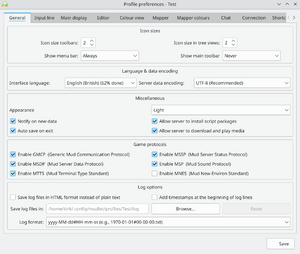Difference between revisions of "Manual:Profile Preferences"
Jump to navigation
Jump to search
(initial creation) |
|||
| Line 12: | Line 12: | ||
| Colour view || BOLD is bright || Some MUDS use bold formatting codes to enable bright colours instead of actual '''bold''' formatting, this option allows this occur. | | Colour view || BOLD is bright || Some MUDS use bold formatting codes to enable bright colours instead of actual '''bold''' formatting, this option allows this occur. | ||
|} | |} | ||
| + | |||
| + | [[Category:Mudlet Manual]] | ||
Revision as of 06:30, 23 June 2024
Profile Preferences
The Preferences windows (default key: Alt+P, or accessible from the top toolbar) allows you to modify options for each individual profile you create. You can enable/disable protocols, change word wrapping, fonts selection and many other settings. Most options are self-explanatory, but also have a tooltip with further information on what the options does.
Some options requiring further explanation are listed here;
| Preferences Tab | Option | Information |
|---|---|---|
| Colour view | BOLD is bright | Some MUDS use bold formatting codes to enable bright colours instead of actual bold formatting, this option allows this occur. |