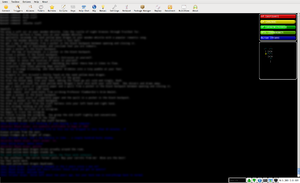DiscworldUI
Package Info
By: Ghostbird
For(MUD): Discworld
Size: 4.6 kiB
Version: 0.1
Contents: discworld-ui.xml, config.lua
KNOWN ISSUE
Current version has map printed upside down. Will be fixed ASAP
Files
Package: File:Discworld-mud-ui-0-1.mpackage
Summary/Description
This package adds GMCP powered status bars and a GMCP powered separate map window to the MUDlet client. This way you can keep an eye on your status and your location without having to read between the lines. No longer will your combat monitor clutter up your entire screen.
Configuration can be done almost entirely by changing the global variable names in the scripts. Take your time to read the comments so you know what you're changing. Requires GMCP enabled in Mudlet settings. Sets up GMCP session settings for client upon login to the DiscWorld.
Features
- Five status bars on the right hand side
- HP, GP, XP, XP/hour, Burden.
- Separate map
- Automatic GMCP handshake with Disworld MUD server upon login.
- Configurable top or bottom alignment.
- Map automatically snaps to status bars, can be disabled if desired.
- Status bars update on every command you send and when the MUD sends a status update.
- Map updates on location change, look, glance.
- Disable XP/hour bar if you don't like it.
- Customisable Style
Instructions
- Enable GMCP in Mudlet settings
- Install package. Do NOT import, that only works for XML files
- Connect to Discworld MUD. If you were already connected relogon using "su" (Switch User)
- GUI should be fully initialised after the second command.
- Open Scripts and edit the variables in Discworld-MapUI and Discworld-StatusUI to your liking.
Recommended Discworld MUD settings
options output map: frame = on Note: Is required allows for gmcp.Window.Frame.map glance = off glancecity = off look = off lookcity = off mxp = off Note: May causes issues if set to on.
Contact
If you have any questions, send me an email.